In effort to teach myself more about web design I have read “Don’t make me think” by Steve Krug. I recommend the book to everyone interested in the same subject. This book seams as a good starting point and additionally it is small and is being read very fast. If you are planning to read this book maybe it is best to wait for the third edition that will be out soon. Update – third edition is out.
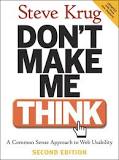
So here are my most important notes I am sharing so I can look them up later.
- Webpage should probably have following elements that should be easy to spot:
- Site ID/Logo and tagline – Indicates what site is this? It should be clickable and lead to home page.
- Site Sections – Indicates what are the major sections of this site? Current sections should be highlighted.
- Site Search – Especially important for users that prefer searching to browsing
- Utilities – Less important common link like login, home, how to by…
- Page name – Clearly informs user on what page are currently.
- Local (contextual) navigation - Show what are user options on current page?
- Breadcrumbs – Clearly explaining where user is in site hierarchy and offering easy way to go back to some upper level.
- Home page is different from the rest of the site and it should be designed more like billboard or cover of the magazine. For some visitors home page will be only chance to leave good impression about your site.
- Home page common elements:
- Site ID/Logo and tagline
- Site Sections – to give an overview of what site has to offer.
- Site Search
- Welcome blurb – short description of site that should be visible without scrolling.
- Teases – hints of good site good stuff (top stories, hot deals, most popular pages…)
- Timely content – like recent news/comments to signal that site is live and frequently updated.
- Start here – It should be clear to user how to begin using the site (e.g. user registration)
- Things that are related logically should be related visually
- Make it obvious what is clickable.
- Omit needles words. Design web pages for scanning, not reading.
- Good design makes web site obvious to users and it doesn’t requires them to think too much how to use it.
- Test usability of your site at least once a month.